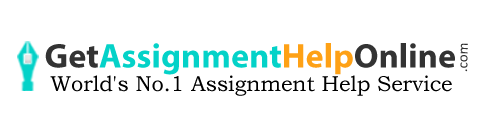About Online Word Counter
A word counter is a tool that counts the number of words in a piece of text. It is often used to help writers meet specific word count requirements, or to get a sense of the length of a document. Some word counters also provide additional information, such as the number of characters or the number of unique words used. There are many word counters available online, as well as in word processing software and other writing tools. Online Word Counter tool by GetAssignmentHelpOnline.com is an easy-to-use online tool for counting words, and characters in real time. To count words or characters just paste or type your content in the above text area. Word and character counts will display at the top and bottom of the text area.
How to Count Words in a Document Online?
There are many ways to count the words in a document online. Here are a few options:
- Use an online word count tool: There are many websites that offer word count tools. Simply copy and paste your text into the tool, and it will provide a word count and other statistics.
- Use a word processor: If you have a word processor such as Microsoft Word or Google Docs, you can use the built-in word count function to count the words in your document. In Microsoft Word, click on the “Review” tab and then click on “Word Count” in the “Proofing” section. In Google Docs, click on “Tools” and then select “Word count.”
- Use a text editor: Text editors such as Textpad or Notepad can also be used to count words. Simply open the document in the text editor and use the “Find” function to search for spaces (” “). The number of spaces will give you an approximate word count, as most words in English are separated by a space.
- Use a command line tool: If you are comfortable using the command line, you can use the “wc” command to count the words in a text file. For example, you can use the command “wc -w file.txt” to count the words in a file named “file.txt.”
Frequently Asked Questions
Copy and paste your content into the online word counter tool by GetAssignmentHelpOnline.com it will give you the number of words in your content.
Ctrl + Shift + G is shortcut for counting words in Microsoft Docs?
Yes! you can get word count in Google Docs.
Ctrl+Shift+C is a shortcut for counting words in Google Docs?
With the help of the word counter tool of GetAssignmentHelpOnline.com, you can count characters online.